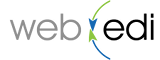QUICKBOOKS® INTEGRATION FOR WEB EDI
The QuickBooks integration for WebEDI provides an efficient way to load customer orders directly into QuickBooks
Sales Orders and send invoices to EDI customers.
Additional charges apply for QuickBooks upload services.
STREAMLINE QUICKBOOKS SALES ORDER ENTRY
AND INVOICE PROCESSES
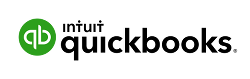
With WebEDI, users can load data from purchase orders (POs) directly into QuickBooks and send invoice data from WebEDI to QuickBooks before delivery to EDI customers. This saves time and reduces manual Sales Order entry errors. The integration can also keep transactions, customer information, items, and terms synchronized between WebEDI and QuickBooks.
HOW WEB EDI WORKS WITH QUICKBOOKS
1Your customer sends an EDI PO the way they do with all of their EDI suppliers.
2You receive an email alerting you a PO has arrived, then log into WebEDI.
3You process your new PO for viewing and printing in a readable format. WebEDI then sends an EDI acknowledgment back to your customer confirming you received the PO.
4From within WebEDI, you select “Export to QuickBooks”. This displays a list of EDI POs that can be loaded into QuickBooks as Sales Orders. Selected POs are loaded into QuickBooks the next time it connects to WebEDI.
5When you’re ready to invoice, you can create your invoice within WebEDI and export to QuickBooks.
6By sending your WebEDI Outbox, your invoices are converted to EDI and delivered to your customer.
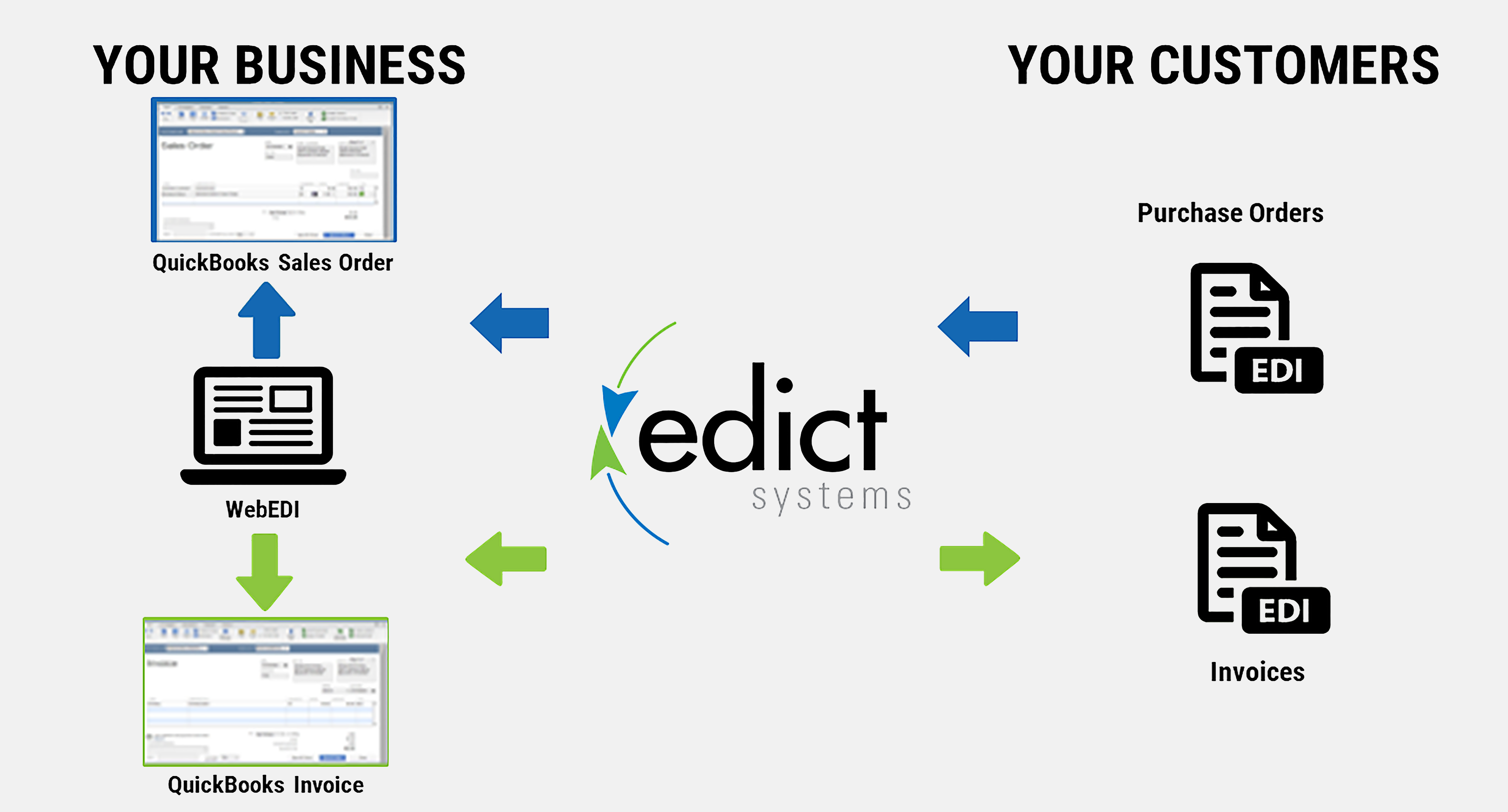
With WebEDI, users can load data from purchase orders (POs) directly into QuickBooks and send invoice data from WebEDI to QuickBooks before delivery to EDI customers.
QUICKBOOKS INTEGRATION FEATURES AND BENEFITS